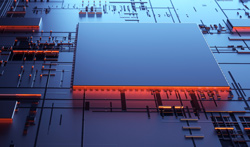April 22, 2022
Google Workspace helps people and businesses safely connect, create, and collaborate from anywhere. With such a powerful set of tools, it can be hard to know where to start or whether you’re getting everything Google Workspace has to offer. To help you along your Google Workspace journey, here is a series of guides and on-demand training options that can take you from a beginner to a power user in no time.
If you’re new to Google Workspace, the Learning Center will help you get started with the basics. Discover how to prepare for the switch to Google Workspace from day 1, including how to set up Chrome, Gmail, and Calendar across your company’s devices. You’ll also learn ways Google Workspace can help you communicate effectively, share and collaborate, run projects, and boost your productivity.
Specialized training
We offer a variety of training guides to suit different learning objectives and use cases. Learn how to do more with Google Workspace with guides focused on different roles—such as this article on project management—and industries—including this popular one on the financial sector.
We also offer a wide variety of guides that focus on each individual product. Dive deeper into the tools your team already uses, or ones that you hope to adopt, to learn how to better connect with your teammates wherever they are, bring your projects to life, while safely controlling access to files and data.
Read the full Blog HERE
CTA – Please contact your dedicated TD SYNNEX Canada Google Team today – GoogleCan@synnex.com